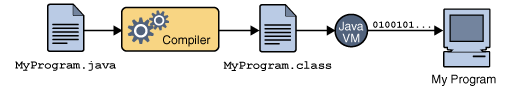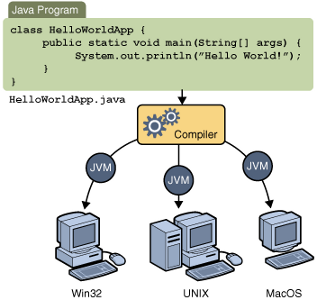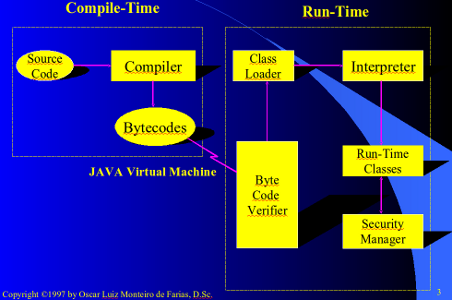A Linguagem Java
Java sem classe
Por João Araujo (adaptado do curso de Oscar Farias).
Características de Java
- Linguagem totalmente Orientada a Objetos
- Portabilidade
- Alta Performance
- Facilidades para Processamento Distribuído
- Ambiente Seguro
Linguagens Compiladas
Cada SO necessita que o programa seja recompilado
- Código C → Compilador C → Executável para Windows
- Código C → Compilador C → Executável para Linux
- Código C → Compilador C → Executável para Mac
Java Virtual Machine
JVM e Portabilidade
Plataforma Java
Arquitetura
Versões Java
- Java 1.0 e 1.1 são as versões muito antigas de Java.
- Com o Java 1.2 virou Java2, incorporando o 2 ao nome
- Não existe Java 2.0, mas Java2 1.2.
- Depois vieram o Java2 1.3 e 1.4
- Até a versão 1.4, existia a terceira numeração (1.3.1, 1.4.1, 1.4.2, etc)
- A partir do Java 5 existem apenas updates: Java 5 update 7, por exemplo.
Java 5 e 6
- Java 1.5 passou a se chamar Java 5
- O 2 desaparece do nome
- Versão atual é Java 6, lançada em 2006.
Sopa de letras: JVM, JRE, JDK
- JVM = Java virtual machine.
- JRE = Java Runtime Environment, ambiente de execução Java, formado pela JVM e bibliotecas, tudo que você precisa para executar uma aplicação Java.
- JDK = Java Development Kit: Para desenvolvedores, ou seja, quem quiser programar em Java.
JAVA SE (Standard Edition)
- É a tecnologia padrão do Java.
- Necessário para desenvolver e executar as aplicações Java.
JAVA EE (Enterprise Edition)
- É a tecnologia baseada em componentes distribuídos do Java, para aplicações empresariais.
- Visa o desenvolvimento de aplicações de grande porte.
JAVA ME (Micro Edition)
- É a tecnologia voltada ao desenvolvimento de aplicações para dispositivos leves e móveis.
Produtividade
- Java tem baixa produtividade para sistemas pequenos.
- Deve ser usada em projetos de médio e grande porte.
Tudo em Java é objeto
Exceção (parcial): os tipos de dados primitivos. Estes tipos são padronizados para todas as plataformas. São eles:
| Tipo | Tamanho | Faixa |
|---|---|---|
| byte | 8-bit | -128 a 127 |
| short | 16-bit | -32768 a 23767 |
| int | 32-bit | -2147483648 a 2147483647 |
| long | 64-bit | -9223372036854775808 to 9223372036854775807 |
| float | 32-bit floating point | 10e38 |
| double | 64-bit floating point | 10e308 |
| char | 16-bit Unicode | |
| boolean | false true |
E os unsigneds?
<note warning>Java não tem tipos unsigned!</note>
Literais (i)
São usados para representar os tipos de dados primitivos.
Iniciando com:
- 0 → octais
- 0x ou 0X → hexadecimais
- literais maiores que 0x7FFFFFFF (2.147.483.647) são automaticamente assumidos como long. Qualquer literal inteiro seguido de l ou L é um long.
Literais (ii)
- floating-point: contêm expoente ou ponto decimal.
- Podem ser float ou double.
- Por default são do tipo double.
- Ex.: 6.2832, 0.1, 10E-13, 2.5 E12 (double)
- Float: 45.34F, 0.1F, 2.7987F, 11.3E-23F.
- Double:23.52D, 1..88E-3D.
Literais (iii)
- Booleans: Podem assumir um dos dois valores (constantes) true ou false. Não pode haver cast para inteiros.
- Character: são representados por um único caracter entre aspas. Ex.: ‘a’, ‘ ‘.
- Um character pode também ser definido por : ‘\xNN’, onde NN é o valor UNICODE do caracter.
- Seqüências de escape são usadas para representar caracteres especiais e são precedidas por uma barra invertida (\).
- \n new line, \t tab, \r carriage return, \b backspace
Palavras-Chave
Hello Java World
// A program to display the message // "Hello World!" on standard output public class HelloWorld { public static void main(1.5.0/docs/api/java/lang/String.html">String[] args) { 1.5.0/docs/api/java/lang/System.html">System.out.println("Hello World!"); } } // end of class HelloWorld
Forma Geral
public class program-name { optional-variable-declarations-and-subroutines public static void main(1.5.0/docs/api/java/lang/String.html">String[] args) { statements } optional-variable-declarations-and-subroutines }
Executando um Programa em JAVA
- Para compilar um programa em bytes codes independentes de arquitetura:
- javac <filename>
- filename é um arquivo .java
- O compilador gera um arquivo <classname>.class para cada classe. Cada arquivo contém os byte-codes para a classe correspondente .
- O interpretador JAVA executa os byte-codes
- java <classname>
E os bytecodes?
- Bytecodes não são legíveis pelo seres humanos.
- Podemos ler os mnemônicos com o programa javap
- javap -c HelloWorld
javap -c HelloWorld (i)
Compiled from "HelloWorld.java"
class HelloWorld extends java.lang.Object{
HelloWorld();
Code:
0: aload_0
1: invokespecial #1; //Method java/lang/Object."<init>":()V
4: return
public static void main(java.lang.String[]);
Code:
0: getstatic #2; //Field java/lang/System.out:Ljava/io/PrintStream;
3: ldc #3; //String Hello World!
5: invokevirtual #4; //Method java/io/PrintStream.println:(Ljava/lang/String;)V
8: return
}
Hello World
- javac HelloWorld.java
- java HelloWorld
Comentários
/** * This class implements a simple program that * will compute the amount of interest that is * earned on $17,000 invested at an interest * rate of 0.07 for one year. The interest and * the value of the investment after one year are * printed to standard output. */ // One line comment
Outro programa
public class Interest { public static void main(String[] args) { double principal; // The value of the investment. double rate; // The annual interest rate. double interest; // Interest earned in one year. principal = 17000; rate = 0.07; interest = principal * rate; // Compute the interest. principal = principal + interest; // Compute value of investment after one year, with interest. // (Note: The new value replaces the old value of principal.) System.out.print("The interest earned is $"); System.out.println(interest); System.out.print("The value of the investment after one year is $"); System.out.println(principal); } // end of main() } // end of class Interest
Variáveis
- Uma variável tem um tipo, que não pode ser mudado.
- int a;
- podemos atribuir valores
- a = 20;
Declarando e iniciando
podemos também dar a carga inicial quando declaramos:
int a = 20; double pi = 3.14; double x = 3 * 5; boolean verdade = true; char letra = ’a’;
Coerção de tipos (i)
- Em algumas situações, valores de variáveis são incompatíveis para atribuição:
double var_double = 3.1415; int var_int = var_double; // não compila int var_int1 = 3.14; // não compila double var_double1 = 5; // ok, o double pode conter um número inteiro int var_int2 = var_double1; // não compila
Coerção de tipos (ii)
Do menor para maior, funciona:
int i = 5; double d2 = i;
Coerção de tipos (ii)
- Um tipo pode ser interpretado como outro.
double d3 = 3.14; int i = (int) d3;
Coerção de tipos (iii)
float x = 0.0;//Não funciona float x = 0.0f;// Funciona double d = 5; float f = 3; float x = f + (float) d;
Tabela de coerção
Fluxo de Controle
- if statement
- for loop
- while loop
- switch statement
if
if (boolean expression) { //... qualquer número de comandos } else { //... qualquer número de comandos }
while loop
while (boolean expression) { //... qualquer número de comandos } do { //... qualquer número de comandos } while (boolean expression);
for loop
for (expr1; expr2; expr3) { //...qualquer número de comandos }
Equivalente a:
avalia expr1; //inicialização do loop
while (expr2) {
//... Qualquer número de comandos
avalia expr3 // expressão para controlar o loop
}
switch statement
switch (expr) { case cexpr1: // comandos JAVA break; case cexpr2: // comandos JAVA break; ... case cexprn: // comandos JAVA break; default: // mais comandos JAVA }
Arrays (i)
- Não se pode declarar um array com um tamanho pré-definido.
- Deve ser declarado como uma variável não inicializada.
- Podem ser usados para classes e tipos primitivos de dados
int numbers[]; //para arrays de inteiros String myStrings []; // para arrays de objetos do tipo string String[] myStrings; //forma alternativa
Arrays (ii)
- O próximo passo é criar o array através do uso do operador new.
- Constrói-se uma instância do objeto.
int numbers[] = new int[5]; //array de inteiros, de dimensão 5. String myStrings[] = new Strings[20] ; //array de Objetos String, de dimensão 20.
Arrays (iii)
- Os slots ainda nada contêm.
- Todavia são inicializados com valores default (inteiros: 0; objetos String: null).
- Finalmente atribuem-se valores aos elementos do array.
myStrings[0] = “My first String”; myStrings[1] = “My second String”; numbers[0] = 20;
Arrays (iv)
- IndexOutOfBoundException (índice inválido)
- Uma variável instância pública chamada length é usada para se obter o tamanho do array.
Int q = numbers.length; // q = 5
Arrays Multidimensionais (i)
- JAVA não suporta arrays multidimensionais
- Podem ser simulados através de arrays de arrays <
int k[][] = new int[5][4]; k[1][3] = 100; //atribui valor a um dos elementos do array
Arrays Multidimensionais (ii)
Outra forma de se criar um array:
int z[][]; int outerSize = 5; int innerSize = 4; z = new int[outerSize][innerSize];
Exemplo
class TestArray { public static void main (String args[]) { int z[][]; int outerSize = 5; int innerSize = 4; z = new int[outerSize][innerSize]; int i, j , k; // linha --> i; coluna --> j for (i = 0, k = 0; i < innerSize; i++) for (j = 0; j < outerSize; j++) { z[j][i] = k++; System.out.println("i = " + i + " j = " + j + " " + z[j][i]); }
Exemplo (cont.)
int w[][] = new int[10][]; w[0] = new int[5]; w[3] = new int[3]; System.out.println (w.length + " " + w[0].length + " "+ w[3].length); w[10] = new int[3]; // OutOfBoundException /* int y[][] = new int [10][]; // missing array dimension y[0][] = new int [5]; // missing array index y[][2] = new int [10]; */ } }
Exceções (try...catch)
- Um dos grandes desafios para os programadores sempre foi o de como manipular erros em tempo de execução de modo elegante e eficiente.
- Na programação tradicional usava-se o comando return para se passar um código indicando erro ou sucesso.
- O código ficava sobrecarregado com uma série de if …else em torno de cada chamada à função.
- Frequentemente os programadores ignoravam o código de retorno e omitiam o código necessário ao tratamento dos erros, levando o programa a terminar de maneira abrupta e inesperada.
- A causa dos erros não se tornava logo visível.
try-catch
- Um exception handler é freqüentemente chamado de um bloco try-catch.
- No bloco try encontra-se o código a ser executado e que corresponde ao curso de ação normal.
- Se ocorrer um erro, Java ou o método chamado podem gerar um objeto (exception object) para indicar o problema.
- O exception object é passado ao run-time system em busca de um modo para tratar (handle) o erro.
- O ato de passar o exception object para o run-time system é chamado throwing an exception.
Exemplo try-catch
try { double x; x = Double.parseDouble(str); System.out.println( "The number is " + x ); } catch ( NumberFormatException e ) { System.out.println( "Not a legal number." ); }
Outro Exemplo
enum Day { MONDAY, TUESDAY, WEDNESDAY, THURSDAY, FRIDAY, SATURDAY, SUNDAY } Day weekday; // User’s response as a value of type Day. while ( true ) { String response; // User’s response as a String. TextIO.put("Please enter a day of the week: "); response = TextIO.getln(); response = response.toUpperCase(); try { weekday = Day.valueOf(response); break; } catch ( IllegalArgumentException e ) { TextIO.putln( response + " is not the name of a day of the week." ); } }
Fim
Fim deste módulo